kuberhealthy
A Kubernetes operator for running synthetic checks as pods. Works great with Prometheus!
Deployment and Service
This check tests if a deployment and service can be created within your Kubernetes cluster. It will attempt to bring up a deployment with 2 replicas and a service of type ClusterIP in the kuberhealthy namespace and waits for the pods to come up. Once the deployment is ready, the check makes a request to the hostname looking for a 200 OK. The check then proceeds to terminate them and ensures that the deployment and service terminations were successful. A complete tear down of the deployment and service after receiving a 200 OK marks a successful test run.
Container resource requests are set to 15 millicores of CPU and 20Mi units of memory and typically use an Nginx’s image for the deployment. If the environment variable CHECK_DEPLOYMENT_ROLLING_UPDATE is set to true, the check will attempt to perform a rolling-update on the deployment. Once this rolling-update completes, the check makes another request to the hostname looking for a 200 OK again before cleaning up. By default, the check will initially deploy Nginx’s unprivileged nginxinc/nginx-unprivileged:1.17.8 image, and update to nginxinc/nginx-unprivileged:1.17.9.
Custom images can be used for this check and can be specified with the CHECK_IMAGE and CHECK_IMAGE_ROLL_TO environment variables. If a custom image requires the use of environment variables, they can be passed down into your container by setting the environment variable ADDITIONAL_ENV_VARS to a string of comma-separated values ("X=foo,Y=bar").
The number of replicas the deployment brings up can be adjusted with the CHECK_DEPLOYMENT_REPLICAS environment variable. By default the amount of replicas used is 2, but this can be customized for different scenarios and environments. maxSurge and maxUnavailable values for the deployment is calculated to be %50 of the deployment replicas (rounded-up).
A successful run implies that a deployment and service can be brought up and the corresponding hostname endpoint returns a 200 OK response. A failure implies that an error occurred anywhere in the deployment creation, service creation, HTTP request, or tear down process – resulting in an error report to the Kuberhealthy status page.
Deployment Check Diagram
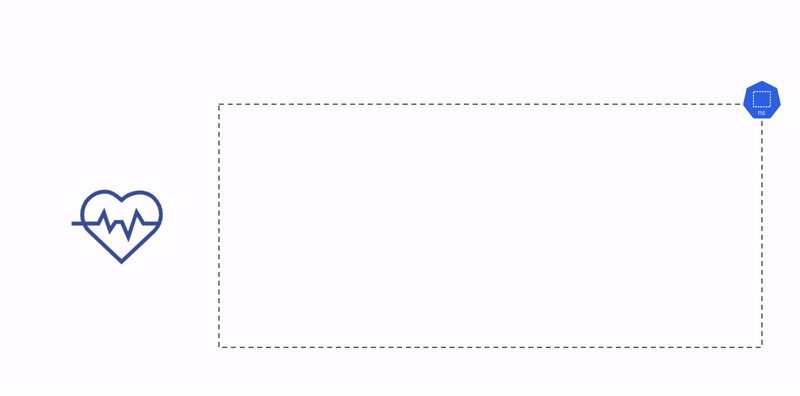
Check Steps
This check follows the list of actions in order during the run of the check:
- Looks for old
servicesanddeploymentsbelonging to this check and cleans them up. - Creates a
deploymentconfiguration, applies it to the namespace, and waits for thedeploymentto come up. - Creates a
serviceconfiguration, applies it to the namespace, and waits for theserviceto come up. - Makes an HTTP Get request to the
serviceendpoint, looking for a200 OK.
IF ROLLING-UPDATE OPTION IS ENABLED
- Creates an updated
deploymentconfiguration, applies it to the namespace, and waits for the deployment to complete its rolling-update. - Makes a second HTTP Get request to the
serviceendpoint, looking for another200 OK.
Check Details
- Namespace: kuberhealthy
- Timeout: 15 minutes
- Check Interval: 30 minutes
- Check name:
deployment
Check Configuration Environment Variables
CHECK_IMAGE: Initial container image. (default=nginxinc/nginx-unprivileged:1.17.8)CHECK_IMAGE_ROLL_TO: Container image to roll to. (default=nginxinc/nginx-unprivileged:1.17.9)CHECK_IMAGE_PULL_SECRET: Name of Image Pull Secret to use for above images.CHECK_DEPLOYMENT_NAME: Name for the check’s deployment. (default=deployment-deployment)CHECK_SERVICE_NAME: Name for the check’s service. (default=deployment-svc)CHECK_NAMESPACE: Namespace for the check (default=kuberhealthy) The namespace that thekhcheckCRD lives in will override this value.CHECK_DEPLOYMENT_REPLICAS: Number of replicas in the deployment (default=2).CHECK_DEPLOYMENT_ROLLING_UPDATE: Boolean to enable rolling-update (default=false).CHECK_CONTAINER_PORT: Check pod container port (default=8080).CHECK_POD_CPU_REQUEST: Check pod deployment CPU request value. Calculated in decimal SI units (15 = 15m cpu).CHECK_POD_CPU_LIMIT: Check pod deployment CPU limit value. Calculated in decimal SI units (75 = 75m cpu).CHECK_POD_MEM_REQUEST: Check pod deployment memory request value. Calculated in binary SI units (20 * 1024^2 = 20Mi memory).CHECK_POD_MEM_LIMIT: Check pod deployment memory limit value. Calculated in binary SI units (75 * 1024^2 = 75Mi memory).NODE_SELECTOR: Comma separated list ofkey=valuenode selector values for the deployment check. By default, there are no selectors.TOLERATIONS: Toleration values to respect on the deployment. By default, there are no tolerations.ADDITIONAL_ENV_VARS: Comma separated list ofkey=valuevariables passed into the pod’s containers.SHUTDOWN_GRACE_PERIOD: Amount of time in seconds the shutdown will allow itself to clean up after an interrupt signal (default=30s).DEBUG: Verbose debug logging.
Example KuberhealthyCheck Spec
The following configuration will create a deployment with 4 replicas and roll from nginx:1.17-perl to nginx:1.17.5-perl:
apiVersion: comcast.github.io/v1
kind: KuberhealthyCheck
metadata:
name: deployment
namespace: kuberhealthy
spec:
runInterval: 10m
timeout: 15m
podSpec:
containers:
- name: deployment
image: kuberhealthy/deployment-check:v1.9.0
env:
- name: CHECK_IMAGE
value: "nginx:1.17-perl"
- name: CHECK_IMAGE_ROLL_TO
value: "nginx:1.17.5-perl"
- name: CHECK_DEPLOYMENT_REPLICAS
value: "4"
- name: CHECK_DEPLOYMENT_ROLLING_UPDATE
value: "true"
resources:
requests:
cpu: 25m
memory: 15Mi
limits:
cpu: 1
restartPolicy: Never
serviceAccountName: deployment-sa
terminationGracePeriodSeconds: 60
The following configuration will create a deployment with 6 replicas and roll from nginxinc/nginx-unprivileged:1.17.8 to nginxinc/nginx-unprivileged:1.17.9:
apiVersion: comcast.github.io/v1
kind: KuberhealthyCheck
metadata:
name: deployment
namespace: kuberhealthy
spec:
runInterval: 10m
timeout: 15m
podSpec:
containers:
- name: deployment
image: kuberhealthy/deployment-check:v1.9.0
env:
- name: CHECK_DEPLOYMENT_REPLICAS
value: "6"
- name: CHECK_DEPLOYMENT_ROLLING_UPDATE
value: "true"
resources:
requests:
cpu: 25m
memory: 15Mi
limits:
cpu: 1
restartPolicy: Never
serviceAccountName: deployment-sa
terminationGracePeriodSeconds: 60
Install
To use the Deployment Check with Kuberhealthy, apply the configuration file deployment-check.yaml to your Kubernetes Cluster. The following command will also apply the configuration file to your current context:
kubectl apply -f https://raw.githubusercontent.com/kuberhealthy/kuberhealthy/master/cmd/deployment-check/deployment-check.yaml
The check configuration file contains:
- KuberhealthyCheck
- Role
- Rolebinding
- ServiceAccount
The role, rolebinding, and service account are all required to create and delete all deployments and services from the check in the given namespaces you install the check for. The assumed default service account does not provide enough permissions for this check to run.